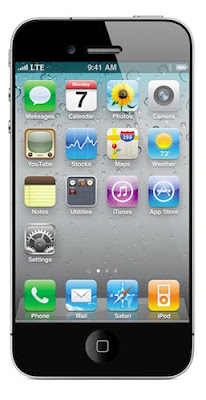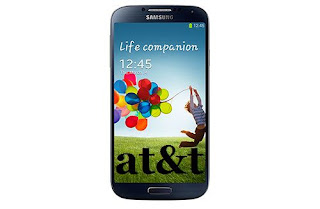In recent years the competition between smartphones with Android operating system and Apple became fierce, and the confrontation of the two seems to be won by the Android operating system, it is already a winner because it provides special features for this latest smartphones.
Like previous models of the S series, this model released in March are claimed to be one of the most desired and most common device in the world, moreover, it arrives today at AT&T and Sprint, T-Mobile will get it next week and at the largest carrier, Verizon, it will arrive in early May.
This smartphones prices vary from carrier to carrier, but for the most part, its price is about $199 for the version with 16 GB storage capacity, or $249 for the version with 32GB storage capacity.
If we look back in history of Galaxy S series which was launched in March 2010, we simply find that with every new release significant improvements were made to the just launched devices.
If his main rival, Apple, is a supporter of minimalist conceptions, Samsung tries every time to maximize effects: bigger screen, better resolution, higher performance specs, more applications, etc.
Thus, compared with the earlier model, S4 has a much more powerful processor, a full HD 5 inches display, which is about 12.7 cm, with AMOLED technology, so the colors are more bright.
Plastic housing offers the great advantage of a very low weight, but also can increase the storage capacity of smartphones through a microSD card.
The Samsung S view cover that cost about $60, you can look very easily through the small window and see notifications, sms or you can answer a call that you get without having to remove your smartphone from the case, which turns out to be a very useful feature.
But this huge screen smartphone is not only impressive, all his special and unique features worth to be mentioned: therefore, it comes with two types of processor for different regions of the world, such as the version that had reached already in the U.S. will be equipped with a four core Snapdragon processor, while other parts of the world will enjoy the outstanding performance of an eight core processor.
Significant improvements are made to the camera also, thus from the 8 MP that S3 had, now S4 come with a 13 MP resolution rear camera and a 2MP front camera, thus buyers being able to take pictures with both cameras simultaneously.
-->Significant improvements have been made to the battery: its going from 2100 mAh to 2600 mAH, which should be sufficient for suppling all applications all day without any recharching.
Improvements have been made to the operating system, Samsung Galaxy S4 been equiped with Jelly Bean 4.2.2., the latest version of the Android operating system.
Many special and unique features allows this smartphone to operate without physically touching the smartphones: air view, air gesture, smart screen, etc..
In addition, Samsung has equipped his smartphones with other own applications: one is on watch, which works as follows: S4 uses infrared sensors to turn into a high-performance remote control for compatible TVs.
Other useful applications of this amazing device are S Health, S Translator, Optical Story, Album Viewer, Dual Camera, Eraser Camera, Knox taht allows safe separation of the official data from those related to entertainment and fun.
Also, this smartphone comes with several live applications available because the Operating System: Galaxy S4 has settings for both search engine like Chrome and Internet Explorer, e-mail accounts on Gmail, but also on other platforms approved by his buyers, and for multimedia content this smartphone offers access to Google Play or Samsung Hub, and many other useful applications, thus any buyer can access Samsung Apps Google or even play. So heres how easy it is for anyone to get all the applications they need.
These are a few reasons why you need to have this very powerful smartphone, and on this blog you can find many details about pre-orders, specs, and other more useful tips about it.
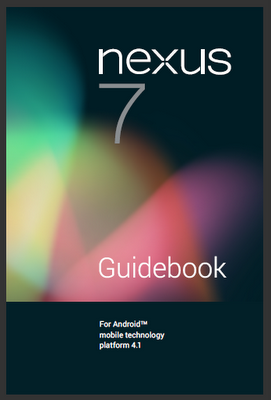










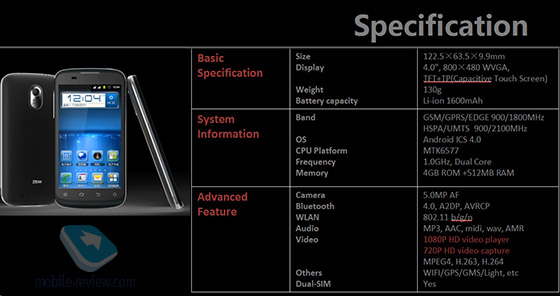

+DSLR.jpg)



+DSLR.jpg)